In the world of web development, HTML (Hypertext Markup Language) is the foundational language used to create and structure web pages. Understanding HTML is essential for anyone looking to build websites, whether you’re a beginner or an experienced developer. This guide provides a comprehensive overview of HTML, its core elements, and best practices for crafting well-structured web pages.
1. Introduction to HTML
HTML is the standard markup language used to create web pages. It provides the structure for web content by using a system of tags and attributes. Browsers interpret these tags to display content in a structured format. HTML is fundamental to web development and works alongside CSS (Cascading Style Sheets) and JavaScript to create fully functional and styled web pages.
2. Basic Structure of an HTML Document
An HTML document consists of several key elements that define the structure and content of the page:
Basic HTML Document Skeleton:
<!DOCTYPE html>
<html lang="en">
<head>
<meta charset="UTF-8">
<meta name="viewport" content="width=device-width, initial-scale=1.0">
<title>Document Title</title>
<link rel="stylesheet" href="styles.css">
</head>
<body>
<header>
<h1>Welcome to My Website</h1>
</header>
<main>
<section>
<h2>About Us</h2>
<p>This is a paragraph of text about the website.</p>
</section>
<section>
<h2>Contact</h2>
<p>Get in touch with us!</p>
</section>
</main>
<footer>
<p>© 2024 My Website</p>
</footer>
</body>
</html>
Key Elements:
<!DOCTYPE html>: Defines the document type and version of HTML.<html>: The root element of an HTML document.<head>: Contains meta-information about the document, such as the title and link to CSS files.<body>: Contains the content of the web page, including text, images, and other media.
3. HTML Tags and Attributes
HTML uses tags to define different types of content. Tags come in pairs: an opening tag and a closing tag. Attributes provide additional information about elements.
Common HTML Tags:
<h1>,<h2>,<h3>,<h4>,<h5>,<h6>: Header tags, with<h1>being the highest level and<h6>the lowest.<p>: Paragraph tag, used to define blocks of text.<a>: Anchor tag, used to create hyperlinks. Example:<a href="https://example.com">Visit Example</a>.<img>: Image tag, used to display images. Example:<img src="image.jpg" alt="Description">.<ul>,<ol>,<li>: List tags for unordered and ordered lists.
Attributes:
href: Specifies the URL of a link.src: Specifies the path to an image.alt: Provides alternative text for images, important for accessibility.classandid: Used to apply CSS styles and identify elements uniquely.
4. Creating Layouts with HTML
HTML allows you to organize content using various structural elements. Here are some common ones:
Sections and Articles:
<header>: Defines the header of a page or section.<nav>: Defines navigation links.<section>: Groups related content together.<article>: Represents a self-contained piece of content.<footer>: Defines the footer of a page or section.
Forms:
Forms are used to collect user input. Common form elements include:
<form>: Defines the form element.<input>: Defines an input field, with various types like text, password, and submit.<textarea>: Defines a multi-line text input.<button>: Defines a clickable button.
5. Best Practices for Writing HTML
Semantic HTML: Use semantic HTML elements to enhance accessibility and SEO. Semantic elements include <article>, <section>, <header>, and <footer>. They provide meaning to the content, making it easier for search engines and screen readers to understand the structure of your page.
Valid HTML: Ensure your HTML is valid by using a validator tool like the W3C Markup Validation Service. Valid HTML helps prevent errors and ensures compatibility across different browsers.
Accessibility: Make your website accessible to all users, including those with disabilities. Use attributes like alt for images, and ensure forms have clear labels and instructions.
Comments: Use comments to explain sections of your code, making it easier to maintain. Example: <!-- This is a comment -->.
6. Conclusion
HTML is the backbone of web development, providing the essential structure for web pages. By mastering HTML, you can create well-organized and accessible websites that are the foundation for more advanced web technologies. Whether you’re building a personal blog or a professional portfolio, understanding HTML is the first step toward crafting engaging and functional web pages. Start experimenting with different tags and attributes, and soon you’ll be well on your way to becoming a proficient web developer.


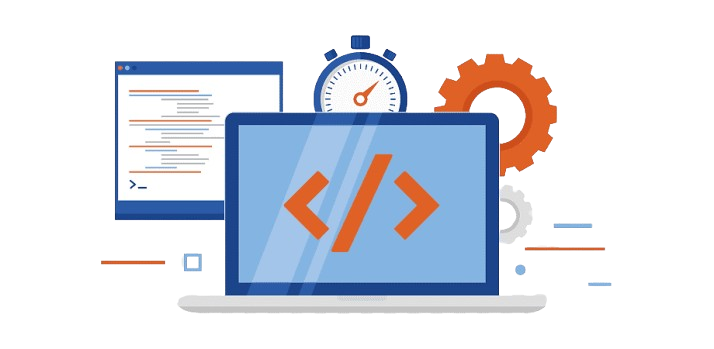

Best website
Very helpful for learning and everything is described in a very simple manner.
It’s a very good website very helpful for learning
its a very good website